These instructions explain how to run Closure in SBCL under Linux, stepwise.
$ export CVSROOT=:pserver:anonymous@common-lisp.net:/project/closure/cvsroot $ cvs login Logging in to :pserver:anonymous@common-lisp.net:2401/project/closure/cvsroot CVS password: anonymous $ cvs co -P closure
You will find Closure is able to render most simple web pages, but will fail correctly to lay out complex pages that make heavy use of CSS for absolute positioning. Here are some basic usage tips:
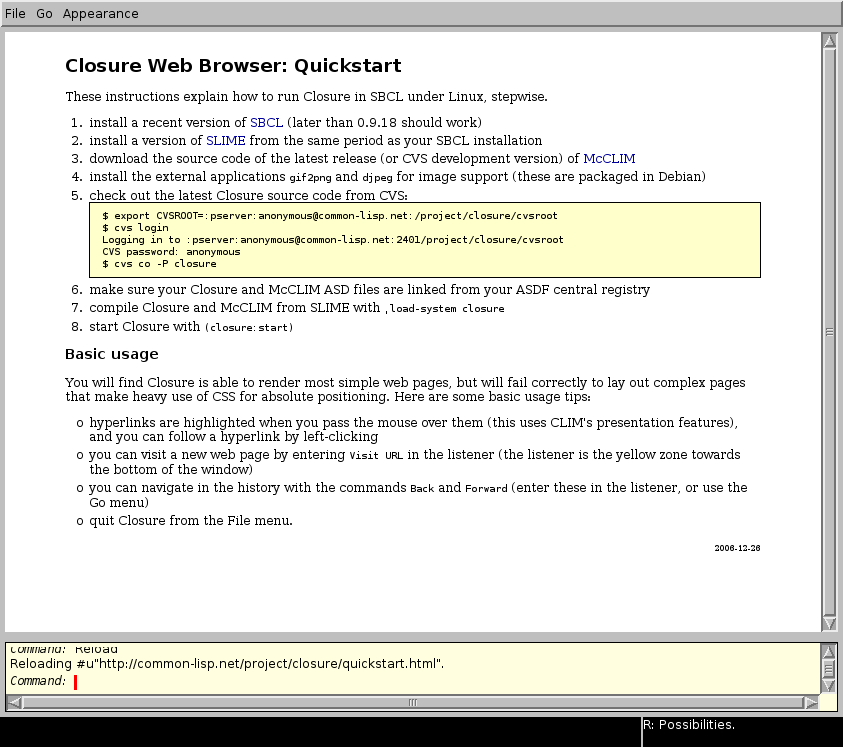
2007-01-02